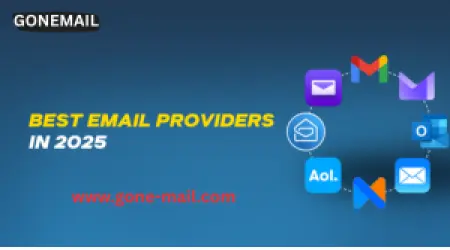

🔥 Adobe’s 2025 Power Tools: The 8 Must-Have Creative You Need NOW
Buckle up, creators! Adobe’s 2025 lineup is like a superhero utility belt for digital artists. Whether you’re crafting Instagram-worthy visuals or blockbuster-grade animations, these bad boys will take your work from "meh" to "MIND-BLOWING". Let’s dive in!
1. Photoshop 🎨 - The OG Game-Changer
Still the heavyweight champ of digital art! Slash editing time with **AI-powered witchcraft** like Generative Fill (it reads your mind, basically). Pro tip: Photoshop + iPad + Apple Pencil = creative nirvana.
2. Illustrator ✨ - Where Logos Get Their Swag
Vector dreams come true here. That sleek logo you’re obsessing over? Illustrator makes it **infinitely scalable**—from business cards to Times Square billboards without losing an ounce of crispness.
3. InDesign 📖 - The Silent Assassin of Layouts
Magazines, eBooks, brochures—this ninja handles text and images so smoothly, you’ll wonder how you ever designed without it. **Pro move:** Master paragraph styles and watch your productivity explode.
4. Premiere Pro 🎥 - Hollywood in Your Laptop
TikTok stars and Spielberg wannabes unite! This is where raw footage transforms into cinematic gold. Multicam edits? Check. Buttery transitions? Double check. Bonus: Works flawlessly with…
5. After Effects ⚡ - The VFX Sorcerer
Ever wondered how YouTube intros get those **slick animated graphics**? This is the secret sauce. Pro tip: Learn "motion blur" and "ease in/out" to make animations look pro in 5 minutes flat.
6. Adobe XD 💡 - The App Whisperer
"Should the button be blue or purple?" XD lets you **prototype app flows so fast**, you’ll test ideas before your coffee gets cold. Game-changer for UX designers.
7. Lightroom 🌅 - Instagram’s Best Friend
One-click presets that make photos go from "flat" to **"OMG WHERE WAS THIS TAKEN?"** The cloud sync means you can edit on your phone while pretending to listen to your friend’s story.
8. Acrobat Pro 📑 - The PDF Superhero
Sign contracts, edit text in PDFs like it’s Word, and password-protect sensitive docs. **Boring but essential**—like the gym for your creative business.
🚀 Why This List Rules
- They talk to each other! Start in Photoshop, tweak in Illustrator, animate in After Effects—seamless AF.
- AI is your new intern: From auto-reframing videos to suggesting color palettes, Adobe Sensei does the grunt work.
- Mobile + Desktop = Unstoppable: Cloud sync means you can start a project on your couch and finish it at a café.
💬 Real Talk FAQs
Which one should I learn first?
Photoshop if you’re image-obsessed, Premiere if you’re a video fiend.
My wallet’s crying—any hacks?
Student discounts exist! Also, the Photography Plan (Photoshop + Lightroom) is crazy affordable.
Can I pirate these?
Nice try, FBI. ☠️ Just kidding—Creative Cloud’s subscription model actually makes it cheaper than the old $2,000 standalone licenses.
Overkill for Instagram content?
Nope! Even quick Reels benefit from Premiere’s color grading and Photoshop’s magic wand tool.
🎯 Bottom Line
Adobe’s 2025 suite is like having a entire creative studio in your laptop. Whether you’re a starving artist or a seasoned pro, these tools will make you work smarter, faster, and way more impressively. Now go make something awesome!
Drops mic. Picks it back up to edit the recording in Audition.

